



Navigation is one of the most critical aspects of any digital workplace. You can include all the tools, apps, and web parts you need – and fill it with great content. But if your users can’t find what they need when they need it, or the information architecture (IA) is too complex, then what’s the point? You need to get intranet navigation right.
Traditional intranet models have typically failed to provide an easy and effective way for users to find the content or apps they need to get work done. In fact, navigation is often reported as one of the biggest pain points that employees face.
In this blog, we look at what can go wrong with intranet navigation and explain how Beezy can help you overcome these problems.
When intranet navigation goes wrong, it is your employees who suffer the consequences. Here are the most common navigation problems:
Organizations often make the mistake of reproducing their complex organizational structure when they build out their intranet. This results in an overly complicated IA with too many levels of content. This forces users to hunt unnecessarily for what they need; they may have to explore hundreds of possible options before finding the piece of content they’re looking for
Often IA consists of menu items that are fun and creative, but don’t effectively convey their purpose, therefore leaving the user clueless about where to click. Others make the mistake of using acronyms or terms that aren’t universally recognizable, like internal nicknames. This may not seem like a problem at first, but it can be hard to onboard new users, who can’t figure out where everything is.
Research into user experience (UX) tells us that offering users only one path to find the information they need is a big mistake. This is because people think differently. No matter how good your information architecture is, you need to plan for and implement multiple ways for users to find the same screen.
At most large organizations, it’s difficult to completely avoid a complex information architecture; there is simply too much content to include. But the more complex your intranet IA gets, the more you need to provide personalized shortcuts for employees to quickly access the content they need the most.
We have designed Beezy to be easy to use, so that every day at work is a joy. Here's how Beezy helps to fix all these issues with intranet navigation.
Beezy’s main navigation can be configured to display large sub-navigation panes. This helps users get a general overview of a large portion of the overall IA, and it avoids forcing users to drill-down multiple levels. By design, our mega-menus accommodate up to 3 levels of IA, no more than that. We also offer a flexible way for organizations to have a good balance between pure navigational links and more editorialized highlighted content. Beezy's mega-menus follow all the UX research & best practices described by industry experts.
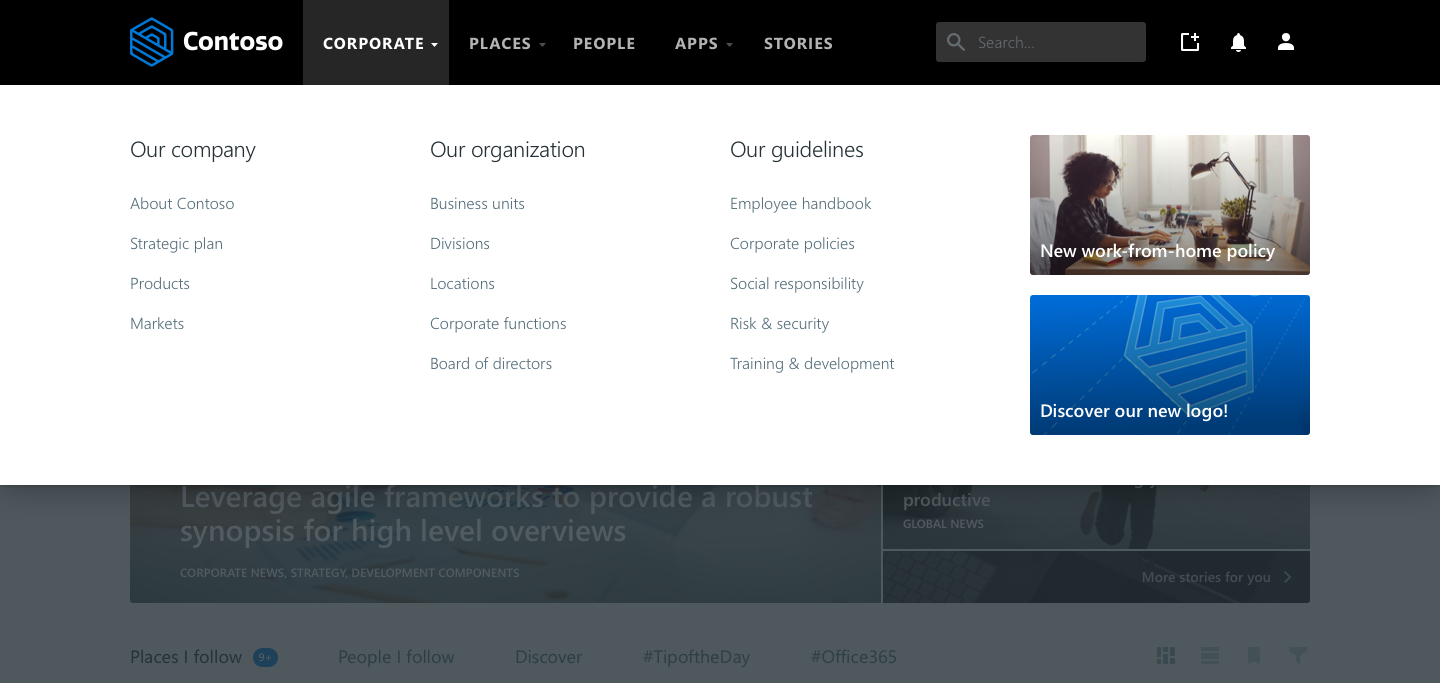
Often an overlooked piece of the UI puzzle, footers can really improve the navigation in digital workplaces. Together with mega-menus, footers offer alternative routes and shortcuts to content that might otherwise be buried in the formal IA. Footers should be taken seriously as a way to support secondary navigation less constrained by the formal IA.
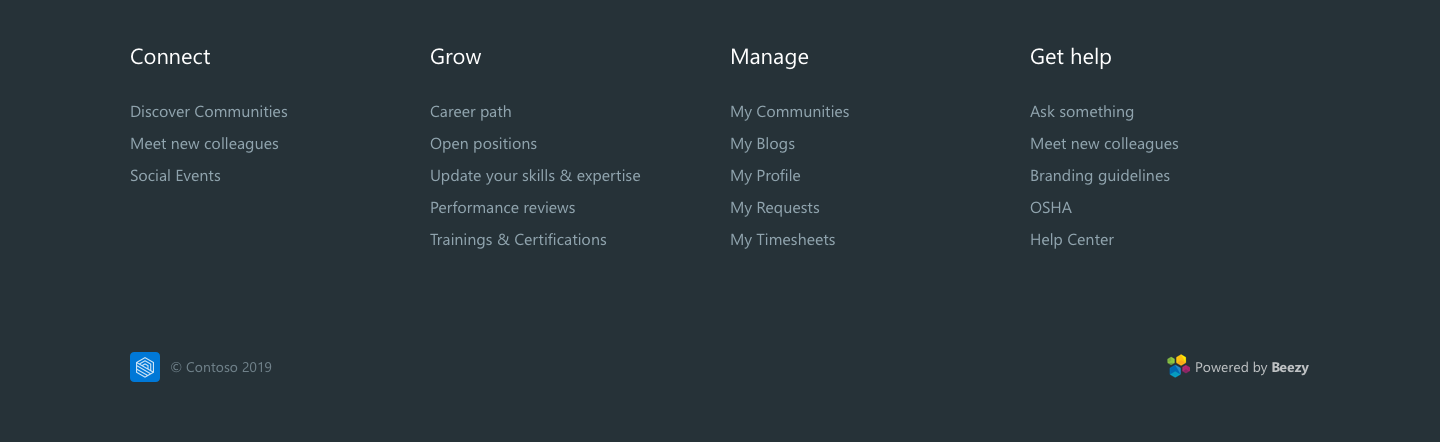
In Beezy, one of our Discovery Cards within the Newsfeed is designed to provide access to a few links that employees might have otherwise overlooked or missed. It’s also possible to highlight specific content and promote user actions. Easy to modify in our admin panel, these quick links can be customized on an ongoing basis. Many of our customers change these periodically to reflect seasonal content or to support new initiatives.
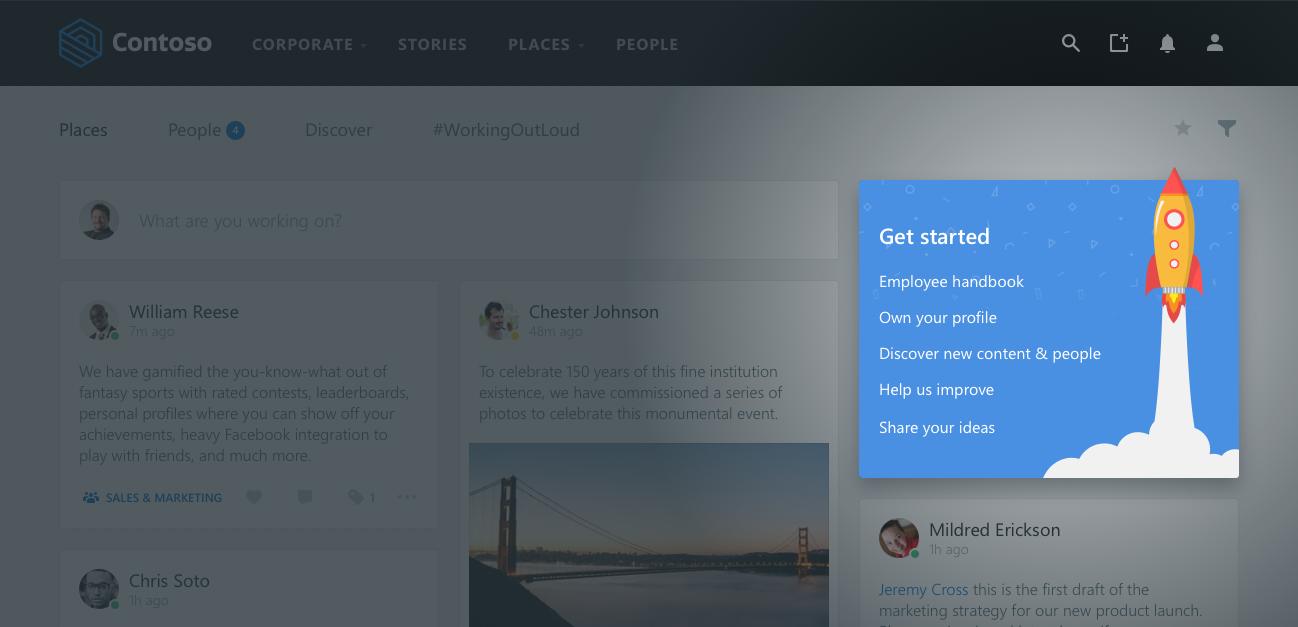
This is just the tip of the iceberg. Beezy is jam-packed with features to ensure that intranet navigation is optimized so users can get to the content and apps they need quickly and easily.
But it's not only about features – our product philosophy is based on minimalism, personalization, and progressive disclosure of navigation elements. When features and philosophy meet like this, you get Beezy – the intelligent workplace that makes your workforce more connected, productive, and happier.
Find out more about how Beezy’s intranet navigation can help your employees achieve more at work here or request a demo to see the platform in action!
These Stories on internal communications

No Comments Yet
Let us know what you think