


The product team at Beezy takes Windows mobile apps very seriously. Not only because we think that mobility is eating the workplace and that Microsoft will have a very relevant part in the Mobile Intranet landscape. Also because most of our employees use Windows Phones and Windows 8 tablets at work. We really want to nail this one and we keep iterating. Several clients tested the beta release and came back with a lot of ideas and enhancements.
Our design and development process always starts by ensuring the basic features are available in the most simple way. In both apps (Windows Phone & Windows 8.1) you can post messages, reply and comment in a very quick way. You can also follow up on the recent activity of your communities and receive instant push notifications. That are the basics for the mobile context.
All these basic operations are not only prominent in the interface, but also available with accessible gestures in accordance with the latest research on how users really hold their mobile devices.
We have had intense debate among the team on an apparently simple thing like: Should we use square pictures and icons to follow the "Metro" design style or rounded ones to stay aligned with our Android and iOS apps? This can look an almost stupid design matter at simple sight, but in the end many of our discussions were about: how much the platform should determine the user experience of our apps? Our conclusion: a lot.
People get used to their mobile platforms and they are also quite loyal to it. So following as much as possible the OS design guidelines makes users life easier, flattens the learning curve and increases adoption. As usual we bet on simplicity for the end user.
You can see in the following screenshots how the Windows guidelines are used to decide icons, use of pictures, navigation elements, etc.

One of the coolest things in Windows OS is how seamless the transition is from your desktop experience to your mobile. It is one of the beauties of the platform and we have always intended to make good use of it in our apps. We foresee employees switching from their desktop and grab a Surface tablet to join a meeting. Or leaving the office and keep working on their mobile in the taxi to visit a client.
No other platform can offer this level of UX continuity between desktop and mobile. In iOS the Phone and the iPad transition is quite seamless but then MacOS is another story (despite their latest announcement to fix). Android doesn't even have a real desktop market share so forget about it...
One of the coolest things that Windows apps introduced from the beginning is apps contracts and charms.
A contract is like an agreement between one or more apps. A charm is how this agreement is accessed in the User Interface (i.e. Share or Search buttons). You can read more here http://msdn.microsoft.com/en-us/library/windows/apps/dn468030.aspx .
Basically it opens a new world of possibilities to interact with Beezy. Here are a few examples:
Imagine you are taking meeting notes using the OneNote app. You finish the meeting and you want to share your notes in a Beezy community. Well you can do it in just 2 clicks without leaving the OneNote app.
Now you are reading your daily news in your favourite sites. You see something you want to share in Beezy and again in 2 clicks and without leaving Internet Explorer you have posted it in Beezy. And the same will happen from your Twitter app.
This examples combined with our freshly delivered snippets offers an amazing user experience for both the one sharing and the ones consuming shared items.
It's funny to see the iOS world wowing screen split feature presented in the latest Apple show. Windows has this since the very first versions. And again here our app is taking full advantage of it.
What's the value of screen split and why apps designers should care about it? Because it serves a very common scenario where you need to have information from two apps at sight.
Imagine you are doing IM in Skype and your colleague sends you a link to check out a site. You click on the link and the screen splits perfectly between Skype app and Internet Explorer app. By doing so, you can simultaneously check the site and make comments about it to your colleague. You see the value now? It really makes a difference for productivity and this is why Apple is copying this one.
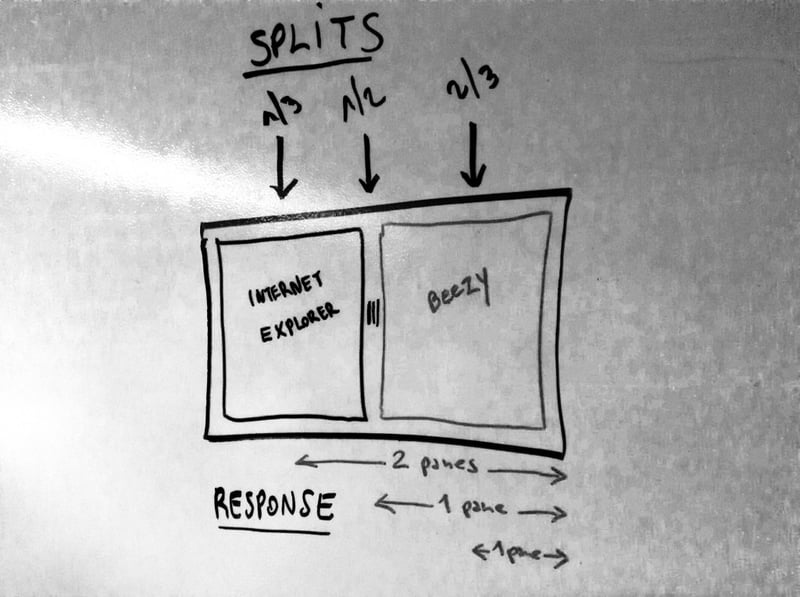 This is how Beezy will adapt to screen split in its Windows 8.1 app
This is how Beezy will adapt to screen split in its Windows 8.1 app
Do you understand why we are really excited about our upcoming official release of the Windows apps? If you are as well, stay tuned or request a beta of our apps to see it first-hand.
These Stories on Beezy

No Comments Yet
Let us know what you think