


Ever wondered how the team at Beezy uses the Beezy platform? In this series of blogs, we take you behind the scenes at Beezy, highlighting the different ways we use our own platform. Here, we focus specifically on platform integration.
This blog will demonstrate how we make use of Beezy Connectors to integrate many different apps and bring them into our intranet environment. These integrations help us automate workflows, improve visibility and communication across the organization, and, ultimately, boost productivity.
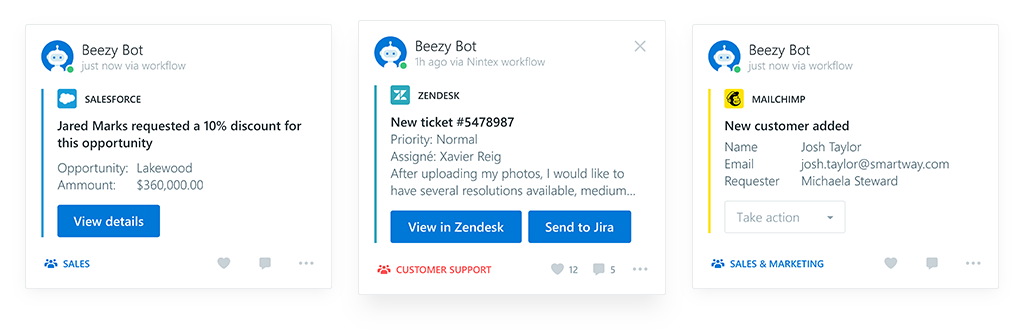
Connectors make it possible to connect an application to the Beezy platform. Beezy is completely extensible, meaning that users can use our API to leverage the Microsoft productivity ecosystem including the Office suite, Flow, PowerApps and more, as well as external platforms such as Salesforce and Workday. By connecting your workplace apps with Beezy, it becomes much easier for workers to carry out their daily tasks, as everything can be accessed from one central location.
For an in-depth look at Beezy Connectors – how they work and what they can do – read our previous blog post Inside Beezy Connectors.
A new addition to Beezy, the Microsoft Flow Connector allows users to automate workflows across their most frequently used apps. We’ve had a lot of success using this connector in conjunction with Microsoft Forms to integrate with Mailchimp.
Our marketing and sales teams collect and maintain a database full of contacts, which are used to send email campaigns to partners and customers. The lists need to be kept up-to-date at all times. If we obtain a new client or announce a new partnership, then our teams need to add new contacts into Mailchimp, so that future campaigns can be directed to to them - but not everyone has access to edit lists in Mailchimp. This led to an inefficient process where we were constantly exporting and importing Mailchimp lists.
In terms of collaboration, this caused unnecessary trouble. To overcome this, we introduced Microsoft Forms for the teams, where anyone can request a new contact. Then we embedded this form into a Beezy Page since the sales team uses our Pages feature all the time, for instance, for finding customer information or for updating sales contracts.
We were constantly exporting and importing Mailchimp lists. To overcome this we introduced a Microsoft Form and embedded this form into a Beezy Page, visible and accessible to all Sales team members.
Through the Microsoft Flow Connector, a new Action card is shown to the Mailchimp admins, who can accept or reject the request. Once accepted, the new contact is finally added to the Mailchimp list. Another Action card is then posted to the sales and marketing community with the confirmation.
Now, we can get all this work done without leaving Beezy, which is incredibly useful for two reasons.
The next example illustrates how we use the Nintex Workflow Cloud Connector to produce tickets for our developers in Jira. Jira is where we manage issues for the development team and plan our sprints. We use Zendesk tickets to record and report issues or questions from customers and partners (which will be sent to Jira).
When a Zendesk ticket is created, it is automatically surfaced as an Activity card in the Issues Reporting Community in Beezy
With the Nintex Workflow Cloud Connector, when a Zendesk ticket is created (by a customer or partner), it is automatically surfaced as an Activity card in the Issues Reporting Community in Beezy. It then immediately becomes visible to our developers, who must decide whether this particular problem has already been reported in Jira and is part of the sprint planning or not. If not, it needs to be put into Jira. They do this by simply selecting Send to Jira in the Action card.
What’s more, commenting is available – someone may be able to add additional information, e.g. if it’s a bug. This is how we handle project management for our developers at Beezy – using Beezy. It couldn’t be easier.
Like many organizations, we use Salesforce – and there are lots of great things we can do by connecting Salesforce workflows into Beezy using the Nintex Workflow Cloud Connector. One example is customer discounts.
In Salesforce, you can propose a discount for a customer. Thanks to the Nintex Workflow Cloud Connector, this is automatically sent through to Beezy, and the responsible sales manager is notified. This appears to them in Beezy as an Action card, and they have the ability to approve or reject it.
No longer does important information become siloed in Salesforce. It is automatically shared on one central platform.
Not only does this speed up the process, but it also creates complete visibility. No longer does important information like this become siloed in Salesforce, where only people with permission to log in to Salesforce can see it. It is automatically shared on the central Beezy platform. Also, anyone can add comments and start a conversation around the discount if it is needed.
These are just a few examples of how we use Beezy Connectors to improve platform integration and to empower and connect our employees. It’s so simple to integrate our most frequently used and value-adding apps directly into Beezy. Life is so much easier when everything you need to do a great day’s work is available directly from your intelligent workplace.
Find out more about platform integration with Beezy Connectors and how to automate your most important workflows through the Beezy platform here.
These Stories on internal communications

No Comments Yet
Let us know what you think